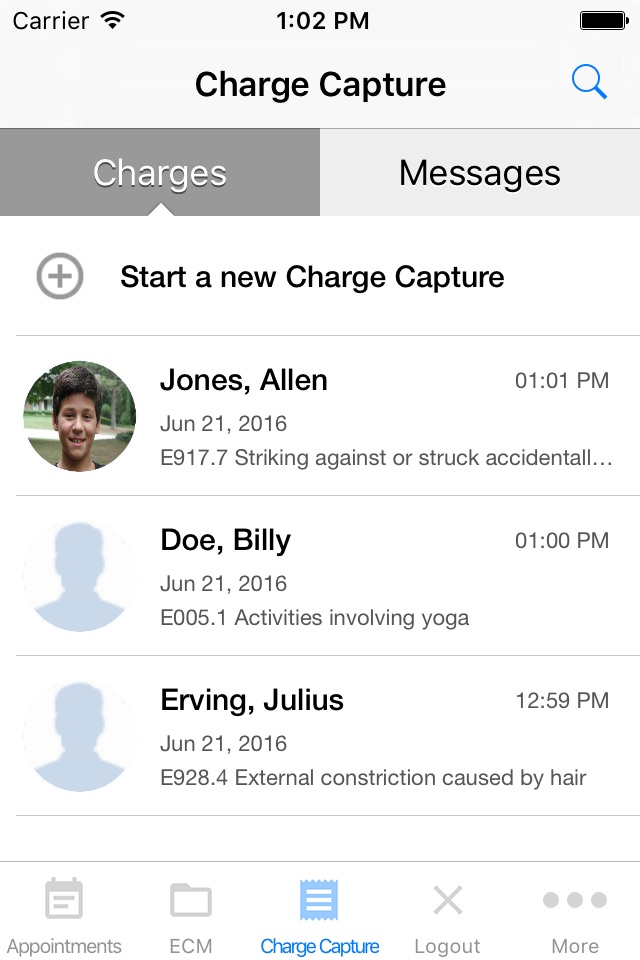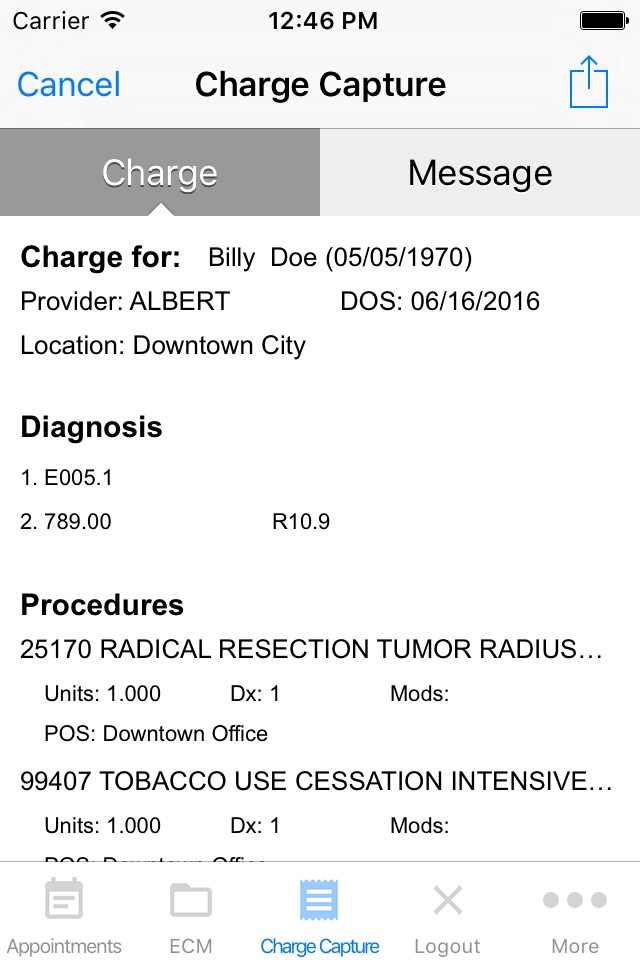NueMD app for iPhone and iPad
Developer: Nuesoft Technologies
First release : 05 Apr 2011
App size: 6.23 Mb
******FOR USERS OF NUEMD ONLY******
UPDATE NOW TO GET FREE ACCESS TO ALL LATEST FEATURES AND AVOID POTENTIAL PERFORMANCE CONFLICTS
NueMD®s iOS app is a free app for iPhone®, iPad® and iPod touch® devices that works with your Internet-based NueMD medical practice management software. This app makes it easier for on-the-go providers to stay connected with NueMD.
All information collected within the app will be synced instantly and securely to your NueMD account (Internet connection required). Providers can easily view and update their appointment schedule, and even send electronic superbills on-the-go. Office staff and billers receive the charges instantly and send out claims faster, improving turnaround by weeks!
Specific features for healthcare providers include:
*Charge Capture* - Record charges for new and established patients that will instantly sync to your account as tickets and claims.
*Charge Chat* - Pre-release version available now! Charge Chat keeps you HIPAA compliant and gets you paid faster. To be considered for a pre-release version, or if you have further questions, email us at [email protected]. A real person will respond within 24 hours.
*Appointments* - See your daily appointment list, always updated (now with Pull-To-Refresh), and then create a charge by selecting an appointment followed by ‘Charge Capture.’ Need to schedule an appointment? Just hit the + button and select an available slot!
*Electronic Chart Management (ECM)* - Access NueMD’s ECM to view charts, labs, and other patient attachments. Take a photo of a patients face sheet when adding new patients on-the-go!
*Attachments* - Record voice notes or snap pictures and attach them to patient records. Track patients progress or record other information on the go -- files sync instantly with NueMDs desktop application!
*Live and Local Modes* - No network access? No Problem. Use the apps local mode to create charges that will sync to your account the next time you connect to the network. Local mode also stores one week’s worth of appointments so you always have access to your daily schedule.